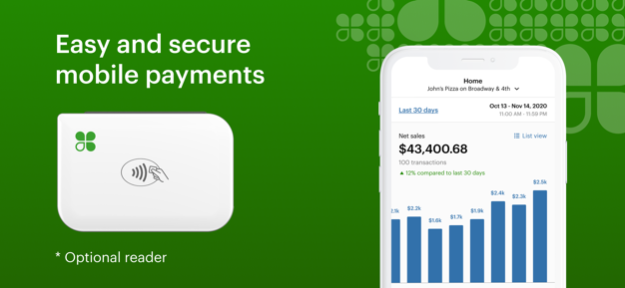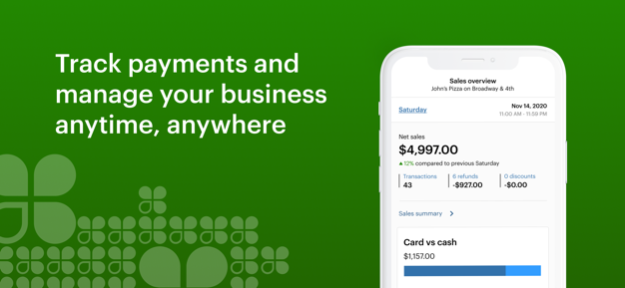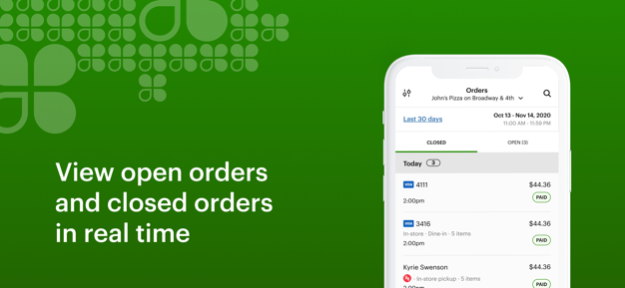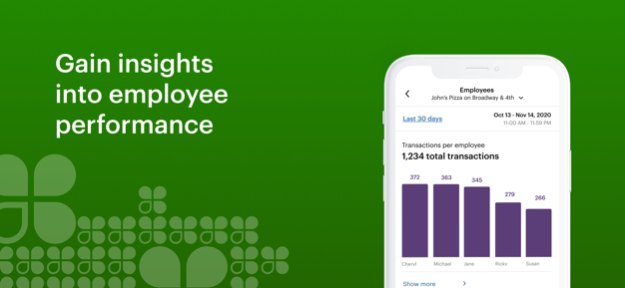Version History
Here you can find the changelog of Clover Go - Dashboard & POS since it was posted on our website on 2016-10-04.
The latest version is 4.6.1 and it was updated on soft112.com on 19 April, 2024.
See below the changes in each version:
version 4.6.1
posted on 2024-04-05
Apr 5, 2024
Version 4.6.1
This release includes improvements that keep the app optimized for reliability, functionality, and ease-of-use. We’ve also made enhancements, including the ability to:
● Set your primary location in app, so that the location you use the most will be displayed upon log in.
version 4.6
posted on 2024-02-20
Feb 20, 2024
Version 4.6
This release includes improvements that keep the app optimized for reliability, functionality, and ease-of-use. We’ve also made several enhancements so it’s easier than ever to take payments and run your business, including:
● Purchasing card payments: Enter additional details when customers pay with a purchase card
● Improvements to inventory: Those with supporting service plans can view item availability, create custom modifiers, and add multiples of the same modifier
● View Closeout settings: Quickly view your Closeout settings to see when your daily credit and debit card transactions will be processed into a deposit
● More deposit details: Those with granted rights can view details for a specific deposit to see what was funded
version 4.5
posted on 2023-11-04
Nov 4, 2023
Version 4.5
This release includes improvements that keep the app optimized for reliability, functionality, and ease-of-use. Additional enhancements include:
● Itemized invoicing: Add items to your cart (with supporting service plans) and send as an invoice during checkout.
● Modifiers: Those with supporting service plans can now add modifiers to their orders.
● Customers: Those with supporting service plans can look up customer information and purchase history.
● Smart tipping: For transactions under a certain amount, tip suggestions can be changed to amounts instead of percentages.
version 4.4.2
posted on 2023-07-26
Jul 26, 2023
Version 4.4.2
This release includes improvements that keep the app optimized for reliability, functionality, and ease-of-use. Additional enhancements include:
● Sales types: Quickly switch between itemized sale (available for supported service plans), quick sale, and invoicing right from the New Sale screen.
● Receipts: Add saved customer contact information to receipts during checkout.
version 4.4.1
posted on 2023-06-29
Jun 29, 2023
Version 4.4.1
We’ve made several enhancements to the overall design of Clover Go and optimized the screens for mobile devices so it’s easier than ever to take payments and run your business. New features include:
● Send invoices through email and track the status of outstanding balances.
● Add a customer name directly to an order (with supporting service plan) or an invoice.
● Tap to Pay on iPhone: Accept in-person, contactless payments using the built-in features of your iPhone. Requires owner registration.
● Change service plan: Select a different Clover service plan that better fits your needs.
● Document reasons for refunded transactions for more clarity in reports.
version 4.4
posted on 2023-06-19
Jun 19, 2023
Version 4.4
We’ve made several enhancements to the overall design of Clover Go and optimized the screens for mobile devices so it’s easier than ever to take payments and run your business. New features include:
● Send invoices through email and track the status of outstanding balances.
● Add a customer name directly to an order (with supporting service plan) or an invoice.
● Tap to Pay on iPhone: Accept in-person, contactless payments using the built-in features of your iPhone. Requires owner registration.
● Change service plan: Select a different Clover service plan that better fits your needs.
● Document reasons for refunded transactions for more clarity in reports.
version 4.3
posted on 2023-03-22
Mar 22, 2023
Version 4.3
We've made several enhancements so it's easier than ever to take payments and run your business, including ability to take contactless payment with Tap to Pay on iPhone.*
*Based on merchant eligibility.
version 4.1.1
posted on 2022-08-02
Aug 2, 2022 Version 4.1.1
Thank you for using Clover Go G2! This release includes fixes and improvements that keep the app optimized for reliability, functionality, and ease-of-use.
version 4.0.3
posted on 2022-02-24
Feb 24, 2022 Version 4.0.3
Thank you for using Clover Go G2! This release includes fixes and improvements that keep the app optimized for reliability, functionality, and ease-of-use.
version 4.0.2
posted on 2022-01-18
Jan 18, 2022
Version 4.0.2
Thank you for using Clover Go G2! This release includes fixes and improvements that keep the app optimized for reliability, functionality, and ease-of-use.
version 4.0.1
posted on 2021-12-10
Dec 10, 2021 Version 4.0.1
Thank you for using Clover Go G2! This release includes fixes and improvements that keep the app optimized for reliability, functionality, and ease-of-use.
version 4.0
posted on 2021-11-08
Nov 8, 2021 Version 4.0
Version 4.0 of the Clover Go G2 app has several new enhancements.
● In addition to Quick Mode payments, you can now create an order and sell items from your inventory, or add custom items to sell as you go.
● Give customers a discount on individual items or the entire order. You can choose a saved discount or create a custom one.
● View more details of your transactions to see a breakdown of sales for the day.
● Ask one of our customer agents to call you when you need help.
Note: Clover Go G2 works on its own or with the Clover Go reader for card insert and tap payments.
version 3.4.4
posted on 2021-09-27
Sep 27, 2021 Version 3.4.4
Thank you for using Clover Dashboard! This release includes fixes and improvements that keep the app optimized for reliability, functionality, and ease-of-use.
version 3.4.3
posted on 2021-09-21
Sep 21, 2021 Version 3.4.3
Thank you for using Clover Dashboard! This release includes fixes and improvements that keep the app optimized for reliability, functionality, and ease-of-use.
version 3.4.2
posted on 2021-09-13
Sep 13, 2021 Version 3.4.2
Thank you for using Clover Dashboard! This release includes fixes and improvements that keep the app optimized for reliability, functionality, and ease-of-use.
version 3.4.1
posted on 2021-07-19
Jul 19, 2021 Version 3.4.1
Thank you for using Clover Dashboard! This release includes fixes and improvements that keep the app optimized for reliability, functionality, and ease-of-use.
version 3.4
posted on 2021-06-14
Jun 14, 2021 Version 3.4
The Clover Dashboard app has a new name: Clover Go G2. Go G2 supports the new Clover Go reader.
- New home screen design: it’s now easier to switch locations, adjust the reporting time frame, and view other reports with one tap
- Enhanced sales overview screen: see sales by card type, tender type, and card vs. cash
- User role support: you can now allow non-admin users to use the app. To set user roles and permissions, go to the Clover Web Dashboard and tap on Employees > Permissions.
Note: Clover Go G2 supports the previous generation Clover Go reader for payments in Quick Mode only. To accept payments in inventory mode on the older Clover Go reader, use the Clover Go G1 app.
version 3.2.1
posted on 2021-03-29
Mar 29, 2021 Version 3.2.1
Thank you for using Clover Dashboard! This release includes fixes and improvements that keep the app optimized for reliability, functionality, and ease-of-use.
version 3.1.5
posted on 2020-10-22
Oct 22, 2020 Version 3.1.5
Thank you for using Clover Dashboard! This release includes fixes and improvements that keep the app optimized for reliability, functionality, and ease-of-use.
version 3.1.4
posted on 2020-08-03
Aug 3, 2020 Version 3.1.4
This release of the Clover Dashboard app includes an at-a-glance daily breakdown of your sales, and quick access to individual employee transactions.
New Home screen graph displays your sales for feedback about how your business is doing:
• Drag left or right to scroll
• Tap a bar or net sales for details
• Tap time frame to change
Quick access to individual employees’ transactions:
• From Home or Employee Overview screens, tap employee name
• Tap arrow for transaction, refund, & discount info
version 3.1.3
posted on 2020-07-09
Jul 9, 2020 Version 3.1.3
Clover Dashboard now includes a 7-day and 30-day overview, with a daily breakdown of your sales. Tap Gross Sales or Orders on the Home screen to see additional details -- a daily breakdown with access to individual transactions and refund details.
version 3.1.2
posted on 2020-06-30
Jun 30, 2020 Version 3.1.2
Clover Dashboard now includes a 7-day and 30-day overview, with a daily breakdown of your sales. Tap Gross Sales or Orders on the Home screen to see additional details -- a daily breakdown with access to individual transactions and refund details.
version 3.1.1
posted on 2020-06-11
Jun 11, 2020 Version 3.1.1
Clover Dashboard now includes a 7-day and 30-day overview you can select by tapping the time frame button, as well as one-tap access to your orders and gross sales summary, including a daily breakdown, for the selected time frame
version 3.1
posted on 2020-05-18
May 18, 2020 Version 3.1
Clover Dashboard now includes powerful reporting. Requires version 3.0.1 or later. Select "Reporting" in the side nav, select the report type, filter by date range and more. (If you are still using the old reporting format, it's easy to update: select "Switch Now", if prompted).
This release also includes ability to:
• View additional reports: Removed Items, Employees, and Deposits
• Access Cash Log and Shifts
version 3.0.1
posted on 2020-04-30
Apr 30, 2020 Version 3.0.1
Thank you for using Clover Dashboard! This release includes fixes and improvements to keep the app optimized for reliability, functionality, and ease-of-use.
• View additional reports, filter by date range, and more
• Manage employees and inventory
• Access orders and transactions
• View closeout history
version 3.0
posted on 2020-04-21
Apr 21, 2020 Version 3.0
Thank you for using Clover Dashboard! This release includes a redesigned user interface as well as improvements to keep the app optimized for reliability, functionality, and ease-of-use.
• A clear picture of your sales in a simple interactive graph that lets you drag to see details about your sales
• In-app notifications that provide important information
• Info about your most popular items
• Insights about employee performance, including sales, tips, and refunds
• Easy switching to any of your locations
version 2.4
posted on 2018-11-08
Nov 8, 2018 Version 2.4
This version fixes issues displaying certain areas within the app. It also contains bug fixes and stability improvements. We update the app regularly, so make sure to update to get the latest bug fixes and features.
version 2.1
posted on 2015-09-24
version 3.1.3
posted on 1970-01-01
2020年7月9日 Version 3.1.3
Clover Dashboard now includes a 7-day and 30-day overview, with a daily breakdown of your sales. Tap Gross Sales or Orders on the Home screen to see additional details -- a daily breakdown with access to individual transactions and refund details.
version 3.0
posted on 1970-01-01
2020年4月21日 Version 3.0
Thank you for using Clover Dashboard! This release includes a redesigned user interface as well as improvements to keep the app optimized for reliability, functionality, and ease-of-use.
• A clear picture of your sales in a simple interactive graph that lets you drag to see details about your sales
• In-app notifications that provide important information
• Info about your most popular items
• Insights about employee performance, including sales, tips, and refunds
• Easy switching to any of your locations
version 3.1
posted on 1970-01-01
2020년 5월 18일 Version 3.1
Clover Dashboard now includes powerful reporting. Requires version 3.0.1 or later. Select "Reporting" in the side nav, select the report type, filter by date range and more. (If you are still using the old reporting format, it's easy to update: select "Switch Now", if prompted).
This release also includes ability to:
• View additional reports: Removed Items, Employees, and Deposits
• Access Cash Log and Shifts
version 3.1.4
posted on 1970-01-01
2020年8月3日 Version 3.1.4
This release of the Clover Dashboard app includes an at-a-glance daily breakdown of your sales, and quick access to individual employee transactions.
New Home screen graph displays your sales for feedback about how your business is doing:
• Drag left or right to scroll
• Tap a bar or net sales for details
• Tap time frame to change
Quick access to individual employees’ transactions:
• From Home or Employee Overview screens, tap employee name
• Tap arrow for transaction, refund, & discount info